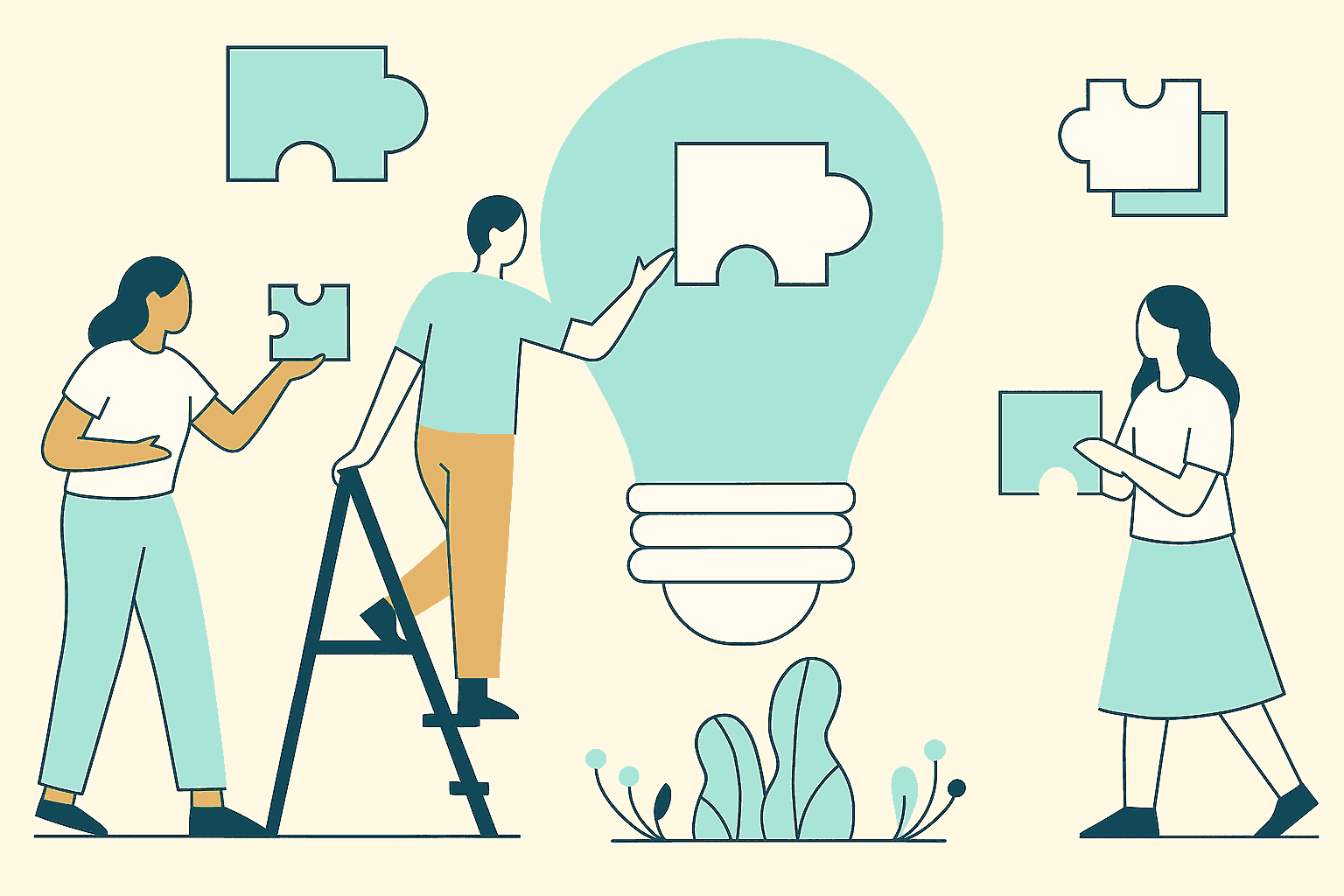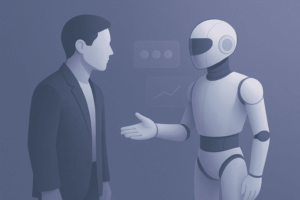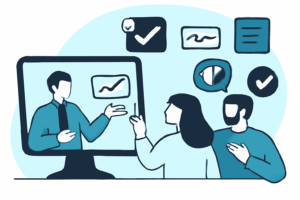You know the drill. You’re in a Zoom call, someone’s talking way too fast, action items are flying around, and at the end of the meeting… you’ve got a giant wall of transcript from your AI tool. Cool, thanks for the novel, but now what?
That’s the problem with most AI meeting tools out there. They’re great at listening—but not so great at helping.
That’s exactly why I was excited to try Proactor AI. It’s not just another note-taker—it’s like a smart teammate who listens and jumps ahead of you. Think of it as the AI that doesn’t wait for you to prompt it—it just… gets things done.
Let me show you what I mean.
So What Is Proactor AI, Exactly?
In a sentence? It’s an AI assistant that actually thinks with you.
Sure, it transcribes your meetings—accurately and in real time—but that’s just the beginning. While you’re talking, Proactor AI is already pulling out important insights, suggesting next steps, and even assigning to-dos on the fly.
And get this—it doesn’t just focus on the current meeting. It remembers the context from previous ones too. Yeah, it’s kinda like having an assistant who reads your mind (or at least, your Slack threads).
What Makes Proactor AI Different?
Here’s what made me go “okay, this is smart” the first time I used it:
- Live transcription that doesn’t miss a beat
- Speaker ID, so you know who said what
- Insight Stream: It highlights key points as you’re talking. (Think live-summary-in-your-face style)
- Action item detection: Boom—instant to-do lists from conversation
- Context awareness: Remembers what you said last week, so you don’t have to
- Multiple AI agents working together to search the web, pull data, analyze stuff—automatically
- Built-in voice assistant: You can literally ask it stuff out loud
It’s kinda like giving your meetings superpowers. 💪
What I Really Liked
Let me be honest—there’s a lot to like here. Some standout things for me:
- No prompting needed. It just knows what’s useful.
- I save at least 30 minutes after every meeting, easily.
- It feels like a human teammate, not a cold AI.
- No weird friction to get started—it works where you work.
- It’s not just smarter—it’s faster. That matters when you’re juggling five back-to-back calls.
Anything That Needs Work?
Nobody’s perfect, and neither is Proactor (yet). Here’s what I’d love to see improved:
- It’s very smart, which can be surprising at first. If you’re used to passive tools, this takes a little adjustment.
- Still building out integrations. Calendar and Slack support are rolling out, but some niche tools aren’t there yet.
Honestly? Small stuff. Nothing that stopped me from using it daily.
How Does It Stack Up?
I’ve used tools like Otter.ai and Fireflies before. They’re fine, but here’s how I’d break it down:
| Feature | Proactor AI | Otter.ai | Fireflies.ai |
| Real-time transcription | ✅ | ✅ | ✅ |
| Real-time insight suggestions | ✅ | ❌ | ❌ |
| Auto-detects action items | ✅ | ❌ | ✅ (some) |
| Multi-agent execution | ✅ | ❌ | ❌ |
| Context across meetings | ✅ | ❌ | ❌ |
| Voice command interaction | ✅ | ❌ | ✅ |
| Passive or proactive? | Proactive | Passive | Semi-passive |
Bottom line? Proactor doesn’t just help after the meeting—it helps during it. That’s the game-changer.
Questions I Had (That You Probably Have Too)
Can I use this with Zoom or Google Meet?
Yep! Zoom is already supported, and they’re working on Teams and more.
What about privacy? It sounds like it hears everything.
Totally fair. Proactor uses end-to-end encryption and is designed with enterprise-grade security. You’re in control.
I’m not technical. Will I get lost?
Not at all. If you can open a calendar invite, you can use this tool. Seriously.
Final Thoughts: This AI Gets You
Most tools help you after the fact. Proactor helps you while it’s happening.
Want fewer missed action items? Less mental load? Cleaner meeting notes?
👉 Give it a try. Let your AI think ahead so you don’t have to.