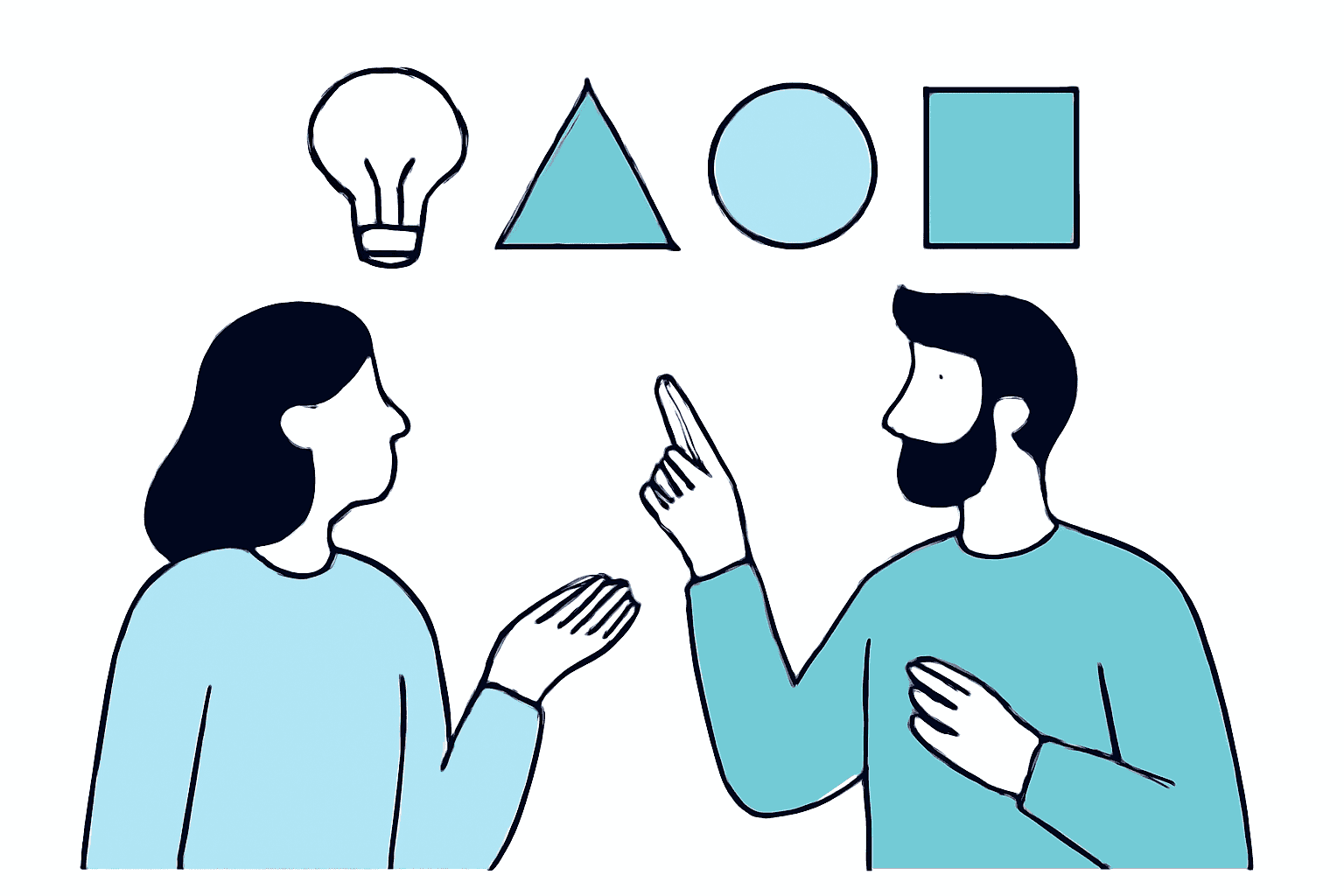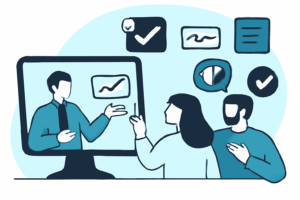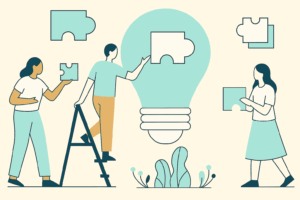Let’s be completely honest: drowning in meetings and forgetting key decisions is a daily grind. If you’re tired of it, you’re in the right place. The solution is a new breed of typing agent, an AI assistant that does more than just transcribe.
But, as it turns out, not all agents are created equal. Today, you’ll learn which of the top 5 tools—from industry giants like Otter to next-generation thinkers like Proactor AI—is the perfect fit for your specific job. Let’s dive in.
The Core Job: Getting the Words Down Perfectly
Here’s the deal: before any fancy analysis can happen, you need an accurate record. This is the foundational job of any meeting-focused typing agent. These tools are the best in the business at transcription and search.
1. Otter.ai
Positioning: The reliable industry standard for transcription.
Otter is the name most people think of when they hear “AI meeting assistant.” It’s known for its solid, dependable real-time transcription.
- Key Features:
- High-accuracy, real-time transcription with speaker identification.
- “OtterPilot” automatically joins your Zoom, Meet, or Teams calls.
- Generates an automated summary and captures keywords.
- Powerful search across all your past conversations.
- Pros:
- Extremely reliable and easy to use.
- Great integrations with major meeting platforms.
- The search function is a lifesaver for finding old information.
- Cons:
- The AI summaries can be generic.
- It’s a passive tool; it records but doesn’t actively help you during the meeting.
- Pricing: Offers a free plan; Pro plan starts at $16.99/month.
- Who It’s For: Anyone who needs a rock-solid, searchable archive of their conversations.
2. Notta.ai
Positioning: The multilingual transcription powerhouse.
Notta takes the core job of transcription and makes it global, offering impressive language support that few others can match.
- Key Features:
- Transcription and translation in over 100 languages.
- Also features an AI summary function.
- Works on web, mobile, and as a Chrome extension.
- Pros:
- Best-in-class for multilingual teams.
- The user interface is clean and modern. Not too shabby.
- Often more affordable than direct competitors.
- Cons:
- While very good, its English transcription accuracy can sometimes be a fraction behind Otter’s.
- Pricing: Offers a free plan; Pro plan starts at $13.99/month.
- Who It’s For: Global teams, international businesses, and content creators working with multilingual content.
3. Fireflies.ai
Positioning: The conversation intelligence platform for teams.
Fireflies.ai also does a great job at transcription but adds a layer of analysis and integration, especially for sales and recruiting teams.
- Key Features:
- Transcribes meetings across all major video-conferencing apps.
- “Topic Trackers” let you search for custom topics across all your meetings.
- Deep integrations with CRMs like Salesforce and HubSpot.
- Conversation analytics (talk time, sentiment, etc.).
- Pros:
- Excellent for sales teams who want to analyze their calls.
- The ability to search for topics across your entire conversation history is one of its most powerful features.
- Cons:
- The sheer number of features can be overwhelming for a casual user.
- Pricing: Offers a limited free plan; Pro plan is $18/user/month.
- Who It’s For: Sales teams, recruiters, and businesses that want to extract data and analytics from their conversations.
The Future: An AI That Actually Thinks With You
Here’s the kicker: all the tools we’ve looked at so far are reactive. They process what happened after the fact. The most advanced typing agent tools are proactive—they think and work alongside you during the meeting.
4. Jamie.ai
Positioning: The fast and simple summary generator.
Jamie is built for one job and does it well: delivering a concise, well-written summary of your meeting as quickly as possible.
- Key Features:
- “Set it and forget it” functionality.
- Delivers high-quality summaries minutes after the call.
- Pulls out key takeaways and action items.
- Pros:
- Incredibly simple and requires zero effort from the user.
- Perfect for busy people who just need the highlights.
- Cons:
- It’s a “black box”—you get the summary, but you can’t interact with it in real-time.
- Lacks the deep features and memory of more advanced systems.
- Pricing: Offers a free trial; paid plan is around $24/month.
- Who It’s For: C-level executives and anyone in back-to-back meetings who values speed over depth.
5. Proactor AI
Positioning: The proactive AI teammate with a perfect memory.
Proactor AI is the only tool on this list designed to function as a true “second brain.” It closes the loop between what you say, what you’ve said in the past, and what you need to do next.
- Key Features:
- Global Context Memory: This is its superpower. It remembers decisions and discussions from past meetings and surfaces that context live in the current call.
- Proactive Insight Stream: As you talk, it actively provides suggestions, fact-checks, and related information. It’s not just a passive ai note taker; it’s an active participant.
- Intelligent Wiki Generation: After a meeting, it creates a structured, interactive knowledge document that connects insights over time.
- Includes high-fidelity transcription and automated summaries as a baseline.
- Pros:
- It’s the only tool that truly solves the problem of “lost context” between meetings.
- The proactive nature feels like having a real thinking partner at your side. Pretty cool, right?
- Saves a massive amount of time on synthesizing and distributing meeting insights.
- The free “Basic” plan is generous enough to let you experience its core value.
- Cons:
- Its most powerful feature, real-time “Proactive AI Advice,” is only available on paid plans.
- It currently lacks native integrations with other third-party apps.
- Pricing:
- Basic: Free (Perfect for trying it out).
- Pro: $15.99/month (For individuals who need full access to Proactive Advice).
- Business: $39.99/month (For professionals and power users).
- Enterprise: Custom (For teams needing custom integrations and support).
- Who It’s For: In short, Proactor AI is for professionals and students who don’t just want a record of their conversations, but need to turn them into actionable knowledge. It’s especially powerful for:
- Business & Work Teams: Founders, product managers, and project leads who need to maintain context across countless meetings and drive strategic alignment.
- Sales Professionals: Sales reps and customer success managers who need to remember every client detail and pain point to craft the perfect follow-up.
- Education & Research: Students who want to turn lectures into smart study guides, and researchers who need to connect ideas across various discussions and sources.
- Anyone in a Remote or Hybrid Setup: Where crucial context from conversations can easily get lost, Proactor acts as the team’s shared memory.
The Verdict: Which Typing Agent Is Right For You?
The bottom line is… the best typing agent depends entirely on the job you need it to do.
- If you just need a transcript… then Otter, Notta, or Fireflies are your best bets.
- If you just want a quick summary… then Jamie is fast and simple.
- And if you need an all-encompassing system that remembers everything and truly acts like a thinking partner… then Proactor AI is in a league of its own. In fact, it’s the clear winner for anyone whose work depends on the context from their conversations.