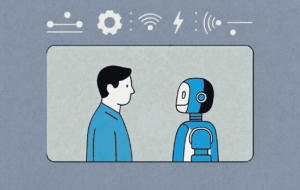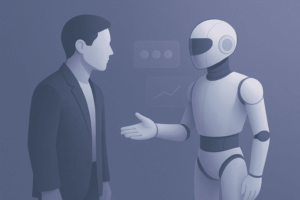Ever leave a great meeting, but a week later no one remembers what was decided? The problem is often a lack of effective meeting minutes. Without a clear record, discussions become foggy memories and action items simply vanish.
One appalling fact is that even though teams with clear meeting minutes are over 50% more likely to complete their action items on time, many organizations still treat this critical skill as an afterthought.
Explore this article to get 12 essential steps for writing perfect minutes for your next meeting, and discover how modern AI can help you do it instantly!
Part 1: Why Meeting Minutes Matter
First up, before we get into the “how-to,” we need to understand the “why.” It turns out that great meeting minutes are not just administrative busywork. They perform three critical jobs for any high-functioning team.
1. Create a Single Source of Truth
Good meeting minutes ensure everyone is on the same page. They provide a shared, official record that the entire team can refer back to. This is crucial for clarifying decisions and aligning on the path forward.
They also provide a lifeline for absent team members, allowing them to catch up quickly and completely. In other words, they solve the most common problem at work: “Wait, I thought we agreed to do something else!” By creating a single source of truth, you eliminate ambiguity and reduce future conflicts.
2. Build Clear Accountability
This is their most valuable job. A conversation is fleeting, but a written record creates a powerful sense of commitment. By clearly documenting decisions and action plans, you turn vague ideas into concrete responsibilities.
For every task, great minutes list who is in charge and when it’s due. This simple system creates a culture of ownership and ensures things actually get done. It’s the difference between saying “we should do that” and knowing who will do what by when.
3. Form Your Organization’s Memory
Meeting minutes act as a diary for your organization. They save important information, discussions, and decisions for future reference. This historical context is invaluable when onboarding new team members or reviewing the progress of a long-term project.
For official meetings, such as board meetings, they can even serve as a legal document. A well-kept archive of minutes shows that the organization is run in a professional and deliberate manner.
Part 2: The 12-Step Workflow
Writing great meeting minutes is a full process. It’s not just about what happens during the meeting, but also the preparation before and the follow-up after. It has a beginning, a middle, and an end. Here’s how it works.
Before the Meeting: Plan for Success (Steps 1-4)
The best meeting minutes come from great planning, not from rushing. The more you prepare, the easier your job will be, and the higher the quality of your final document.
Step 1: Understand the Agenda
The agenda is your roadmap. It’s the single most important document for a note-taker. Get a copy beforehand and take a few minutes to truly understand the goal of each topic.
What decisions need to be made? What information will be presented? Knowing this in advance helps you anticipate the flow of the conversation and know what to listen for.
Step 2: Create a Template
Never start with a blank page. That’s a recipe for disorganized, chaotic notes. Instead, use the agenda to create a structured template for your minutes ahead of time.
Your template should include sections for all the basic information and a heading for each agenda item. This keeps you organized and allows you to focus your mental energy on listening and understanding, not on formatting.
Step 3: Pre-fill Information
In your template, add all the details you already know. This includes the meeting’s official title, the date and time, and the location (or video conference link).
You can also list the names of all the invited attendees. Then, when the meeting starts, you can simply check off who is present. This small step saves you from scrambling to write down names at the beginning of the call.
Step 4: Chat with the Leader
If you can, take five minutes before the meeting to talk to the person leading it. Confirm the main goals and ask if there are any particularly sensitive or complex topics.
This helps you understand the hidden context. Knowing what the leader considers most important allows you to capture the nuances of the discussion with greater accuracy.
During the Meeting: Actively Capture What Matters (Steps 5-7)
Your job isn’t to be a court reporter who types every single word. You are an information strategist. Your goal is to capture the meaning, the intent, and the promises being made.
Step 5: Focus on the Big Three
Unless you’ve been specifically asked to create a word-for-word transcript, you should focus your energy on capturing these three critical things:
- Clear Decisions: This is the most important part of your job. Write down every final decision in simple, unambiguous language. For formal votes, you must record the exact motion, who proposed it, and the results (e.g., “Motion passed with 5 votes in favor and 2 against”).
- Action Items: This is where the meeting creates real value. An action item without an owner and a deadline is just a wish. Capture three key pieces of info for every task: What is the task? Who is the single person responsible? And When is the deadline?
- Important Disagreements: You don’t need to capture every back-and-forth, but you should note any major disagreements that affect a final decision. This provides important context for anyone reading the minutes later and shows that different viewpoints were considered.
Step 6: Stay Objective & Ask for Clarity
Record what happened, not your opinion of it. Your role is to be a neutral observer. Avoid using subjective or emotional words like “great idea” or “heated argument.” Instead of “heated argument,” you could write, “A detailed discussion was held on the budget, with differing views presented.”
Here’s the kicker: if a discussion is confusing or a decision is unclear, speak up! It is perfectly professional to politely ask the leader to clarify. Saying, “Just to ensure I capture this accurately for the minutes, could you summarize that decision for me?” shows you are diligent, not that you weren’t paying attention.
Step 7: Recap at the End
If there’s time, take one minute at the end of the meeting to read back the key decisions and the full list of action items. This is your “golden minute.”
It’s an incredibly powerful way to catch any misunderstandings, correct errors, and ensure everyone leaves the room with the same understanding of what was agreed upon and what happens next.
After the Meeting: Turn Notes into Assets (Steps 8-12)
The meeting is over, but your job isn’t. Turning your messy, shorthand notes into a clean, professional document is the final, crucial step to lock in the value of the meeting.
Step 8: Write Them Up Immediately
This is the most common mistake people make, and it’s a fatal one. You must start cleaning up and writing your official meeting minutes as soon as the meeting ends. The longer you wait, the more critical details you’ll forget.
A good rule of thumb is to send out the first draft for review within 24 hours. This keeps the momentum from the meeting going.
Step 9: Edit for Clarity
Now, it’s time to turn your raw notes into an official document. This is where you translate your personal shorthand into professional language. Fix any spelling or grammar mistakes.
Remember, the goal is clarity. Good meeting minutes should be so clear that even someone who wasn’t at the meeting can read them and understand exactly what happened and what was decided.
Step 10: Get a Quick Review
Before you send the minutes to the entire group, send your draft to the meeting leader or one or two key attendees. Ask them to do a quick check for accuracy.
This is a vital quality-control step. It helps prevent errors based on your own interpretation and ensures the final document is a true reflection of the group’s conversation.
Step 11: Use a Professional Structure
A professional set of meeting minutes should always have a clear and consistent structure. While templates vary, make sure you always include these key sections:
- The Header: This includes the official meeting title, date, start and end times, location, a list of attendees and absentees, and your name as the note-taker.
- The Body: This section should start with the overall purpose of the meeting. Then, using the agenda as your guide, create a separate section for each topic, detailing the key points of the discussion and the final decisions made.
- The Conclusion & Action Plan: This is the most important part for future reference. It should include a summary table of all action items (Task, Owner, Deadline) and any information about the next scheduled meeting.
Step 12: Distribute and Archive
Once the minutes are finalized and approved, send them to everyone who was invited (including those who were absent) and any other important stakeholders.
Finally, save the document in a central, shared location, like a team server, a Google Drive folder, or a knowledge base like Notion. Use a consistent naming system (like “YYYY-MM-DD_Meeting-Name_Minutes”) so they are easy to find months or even years later.
Part 3: The Smart Way – How AI Changes the Game
Following these 12 steps will help you create excellent meeting minutes. But… let’s be honest, this process is still a huge amount of work. It’s a GRIND.
Here’s the deal: in 2025, the smartest professionals are asking a new question: “How can I get an AI to do all of this for me, and maybe even do it better?”
The AI Revolution: From Notes to Insights
AI is causing a huge shift in how meeting minutes are created. The old way of “Listen -> Type -> Summarize” is being replaced by a much more efficient model: “Record -> AI Transcribes & Summarizes -> You Review & Finalize.“
- Real-Time Transcription: AI tools can turn speech into a text document as the meeting is happening.
- Smart Summaries & Action Items: AI can read the entire transcript and automatically generate a summary, pull out main topics, and even identify potential to-do items.
The Ultimate Solution: Proactor AI
While tools like Otter make transcription easier, they are still mostly passive. They give you a nice report of what happened in the past.
Proactor AI, on the other hand, represents the future. It’s not just a passive recorder; it’s an active teammate designed to think and remember, just like a person.
Here’s why it’s a whole different ball game:
- It Has a Perfect ‘Global Memory’: Proactor remembers what was said in all your past meetings. It can instantly connect today’s conversation to a decision from three months ago. This solves the massive problem of ‘lost context.’
- It Gives You ‘Proactive AI Advice’: During the meeting, Proactor’s Insight Stream analyzes the conversation in real-time. It actively provides fact-checks, related data, and even strategic suggestions.
- It Creates ‘Knowledge,’ Not Just ‘Records’: After the meeting, Proactor automatically generates a structured Intelligent Wiki. This isn’t just a document; it’s a living, interactive knowledge base for your team.
The Verdict: From Note-Taker to Strategist
The bottom line is… mastering the skill of manually writing high-quality meeting minutes is valuable. However, in the age of AI, true wisdom lies in using the best tools to free yourself from the grunt work.
By following the 12 steps in this guide, you will become an excellent note-taker. But if you want to become an exceptional thinker and leader, the next step is to equip yourself with a tireless “second brain” like Proactor AI.