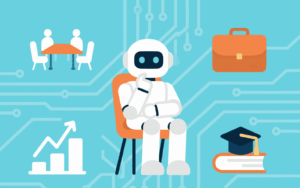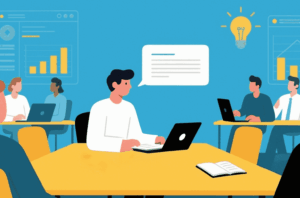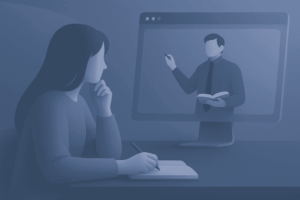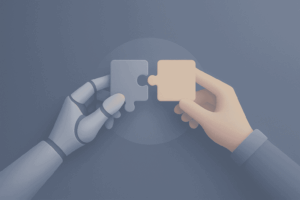When I first started using Fireflies, I was excited. I’d been looking for an AI note taker that could handle automatic transcription, keep my meeting notes organized, and save me from typing like a madman during calls. Fireflies seemed to have it all: it could join my meetings automatically, transcribe them, and even let me ask questions about past conversations through its AskFred AI.
At first, I thought, “If this works like they say, I’m going to save hours every week.” And to be fair, Fireflies did a lot right. But after months of use, I found where it shines — and where it just wasn’t enough for me.
What I Liked About Fireflies
Fireflies is quick to set up. You connect it to your calendar, and it starts joining your Zoom, Google Meet, or Microsoft Teams calls automatically. No “Oops, I forgot to record” moments.
Here’s what stood out for me:
- Automatic join and record: The bot shows up on time for most calls.
- Upload and transcribe recordings: If you missed inviting the bot, you can upload your own audio or video and still get a transcript.
- Accurate automatic transcription: About 90–95% accuracy on my English calls, even with mixed accents.
- AI meeting notes and action items: It finds decisions and to-dos so you can send follow-ups right away.
- Custom vocabulary: You can add industry terms for better transcription accuracy.
- Searchable meeting history: Search by keyword, speaker, date, even sentiment.
- Collaboration features: Highlight moments, clip “Soundbites,” and share them with teammates.
- Integrations: Connects to Slack, Notion, Salesforce, HubSpot, Trello, and more.
- Multi-language transcription: Over 100 languages supported (though you can’t mix languages in the same meeting).
If you’re in sales, recruiting, or project management, having your meeting transcription software handle all of this is a huge time-saver.
Where Fireflies Fell Short
Still, there were things that bugged me.
- The bot is obvious
When Fireflies joins, everyone sees it. Some clients have asked, “What’s that?” — and it can feel awkward.
- Join issues
On a few Google Meet calls, the bot didn’t join or came in late. If the meeting starts with important updates, you can miss them.
- Speaker label mix-ups
In bigger calls, it sometimes tagged the wrong speaker. Fixing that takes time.
- Multi-language limits
You can’t switch languages mid-meeting, which is tricky for bilingual calls.
- Sharing friction
Sharing transcripts with people outside my team requires them to log in or sign up — which kills the “just send a link” flow.
- Processing delays
For long calls, transcripts and summaries can take 10–15 minutes to process.
- Slow support
I had to wait longer than I wanted for replies from customer service.
Pricing and Value
Fireflies has a free plan that’s fine for trying it out, but it’s limited — less storage and fewer features.
Paid plans (per user/month):
- Pro: $10 — 8,000 minutes of storage, unlimited transcription, and AI summaries.
- Business: $19 — adds video recording, conversation analytics, and team reports.
- Enterprise: $39 — advanced security, private storage, custom compliance rules.
For solo use, Pro is fair value. But in a team, those per-user costs add up fast.
Who Fireflies Is Good For
From my time using it, Fireflies works best if:
- You want hands-off automatic transcription.
- You’re in sales, customer success, or recruiting and need AI meeting notes you can search later.
- You don’t mind a bot joining your meetings.
- You want integrations without complex setup.
Who Might Not Love It
You might skip it if:
- You work in high-privacy industries like healthcare or finance.
- Your IT team blocks bots from meetings.
- You run lots of multi-speaker bilingual calls.
- You need transcripts and notes instantly after every meeting.
- You want real-time AI suggestions during the meeting — Fireflies doesn’t do that.
Why I Eventually Moved to Proactor
After a few months with Fireflies, I realized it had become a great note taking AI safety net — but not a true meeting partner. It recorded what was said, but it didn’t help me win the meeting while it was happening.
That’s where Proactor completely changed things for me.
The first time I used it, I noticed it didn’t just transcribe — it reacted in real time. When I said, “Let’s circle back next week,” it prompted me to set the follow-up right there. When a client hinted at budget concerns, it suggested ways to address it — before the topic changed.
And later, I could ask:
“What did I promise Acme about delivery timelines?”
Proactor pulled the answer instantly from its Global Context Memory — no digging through transcripts, no re-explaining, no wasted time. It works without a bot for both online and offline meetings, so there’s no awkward “AI guest” in the participant list.
For me, that was the difference. Fireflies kept me organized after the meeting. Proactor helped me perform better during the meeting — and that’s when deals are won, relationships are built, and projects move forward.
Final Verdict
Fireflies is a solid AI meeting note taker if you just want automatic transcription, clean summaries, and good integrations.
But if you want an AI that thinks ahead, remembers your conversations across weeks or months, and turns them into action in real time — not just notes — you’ll want to try Proactor.
👉 Try Proactor for free — you’ll notice the difference in your very next meeting.