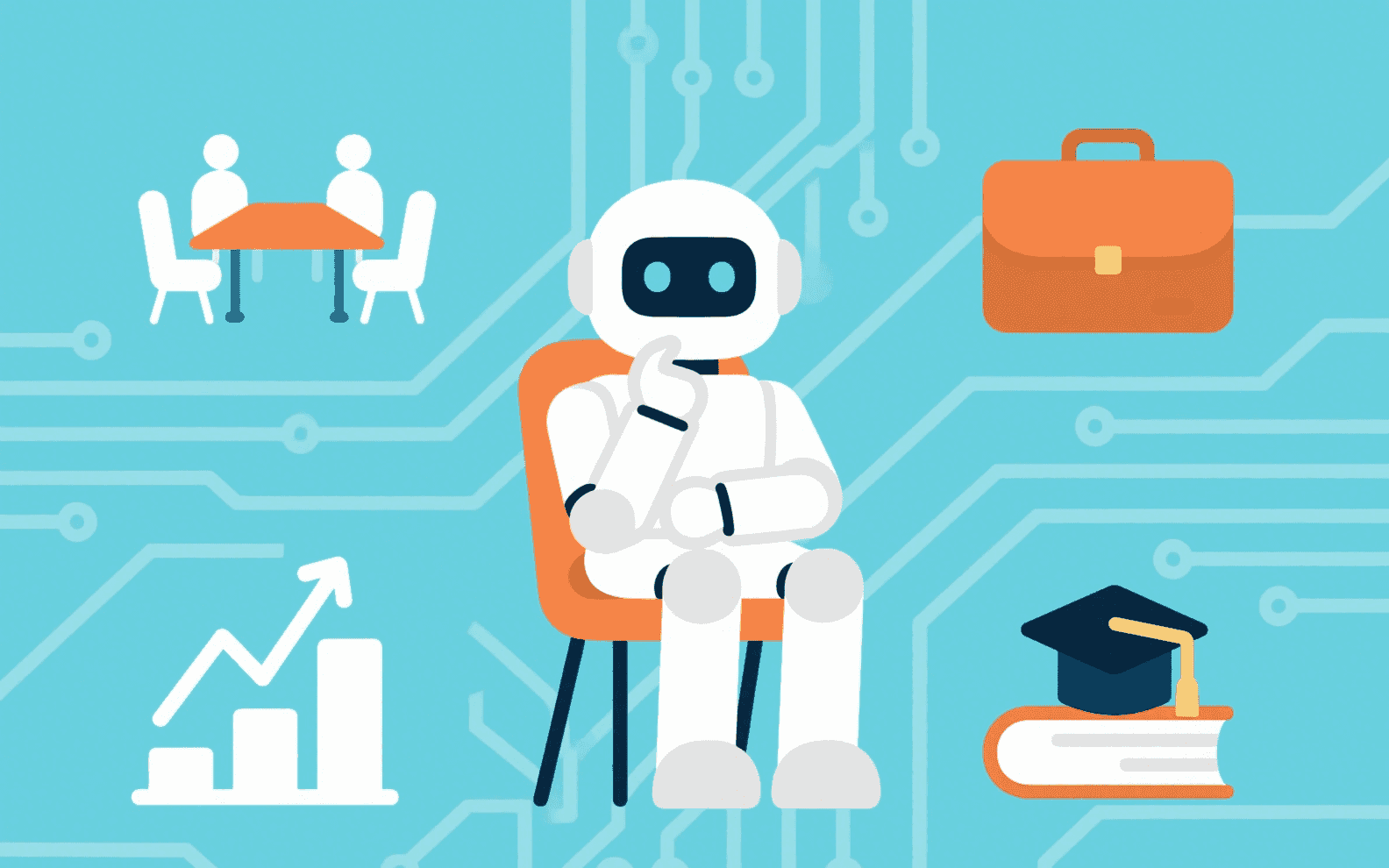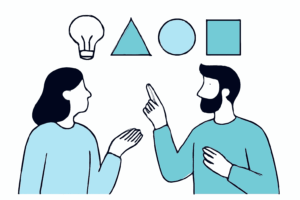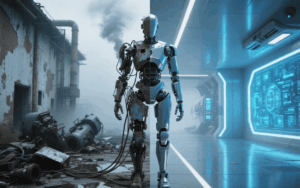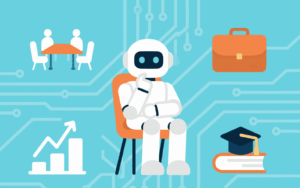Want to see a real-world use case for making every conversation more valuable? In team meetings, sales calls, and HR interviews, great ideas and critical details often get lost. It’s a real grind. This information overload leads to missed tasks, slow decisions, and lost opportunities. But what if you had an AI assistant that didn’t just record, but truly understood the context of your work?
You’re in the right place. Today, we’re diving into six real-world Proactor AI use cases that show you how to turn every discussion—whether in sales, recruitment, or team collaboration—into actionable results. Let’s look at how this powerful tool can completely change the game for you and your team.
1. Supercharge Your Office Work & Team Collaboration
The Scenario: Imagine the typical weekly project sync meeting. It’s a whirlwind of updates, roadblocks, and new ideas. The project manager, Sarah, is trying to lead the discussion, keep everyone engaged, and capture every important detail. Before Proactor, this was a juggling act. Her notes were a mess, and inevitably, someone would ask a week later, “Wait, who was supposed to handle that?” It was chaotic.
Here’s how Proactor AI changes everything:
The moment the meeting starts, Proactor is on the job.
- Focus on the Conversation, Not the Note-Taking: Sarah no longer has her head buried in a notebook. She’s making eye contact, guiding the conversation, and thinking strategically. Why? Because Proactor is creating a perfect, real-time transcript of the entire discussion. She can trust that nothing will be missed.
- Never Miss an Action Item Again: Midway through, David, the lead developer, says, “Okay, I’ll send the updated mockups to the client by end of day.” In the past, this might have slipped through the cracks. But with Proactor, it’s a whole different ball game. The AI instantly recognizes this as a task and automatically adds it to a To-do List. Boom. No ambiguity, no forgotten promises.
- Create a Single Source of Truth: Ten minutes after the meeting ends, Proactor automatically generates a structured meeting Wiki. This isn’t just a messy transcript. It’s a beautifully organized summary, including:
- A concise overview of the meeting’s purpose.
- A list of Key Takeaways.
- The complete, categorized To-do List with assigned owners.
- The full transcript, with timestamps for easy reference. This Wiki becomes the single source of truth. When a new team member joins the project next month, they can get up to speed in minutes, not days.
- Get Instant Answers: What if someone zones out for a second? Instead of awkwardly interrupting, they can discreetly use the Potor assistant and type, “What was the final decision on the marketing budget?” and get an instant, context-aware answer. Pretty cool, right?
In other words, Proactor transforms messy, inefficient meetings into structured, actionable, and stress-free collaboration sessions.
2. Dominate Sales & Client Management
The Scenario: Let’s follow Mike, a sales representative, on a crucial discovery call with a potential high-value client. The pressure is on. Mike needs to build rapport, understand the client’s deep-seated problems, ask intelligent questions, and steer the conversation toward his solution. Before Proactor, this was incredibly demanding. He’d often end the call feeling like he missed something important because he was so focused on what to say next.
Here’s how Proactor acts as his secret weapon:
Proactor is like having a top-tier sales coach listening in on your call, giving you advice in real time.
- Uncover Hidden Needs and Pain Points: The client mentions offhandedly, “…and we had some budget issues last quarter.” This is a critical piece of information. While Mike is focused on the product features, Proactor’s proactive insight engine flags this. It understands the implication—that pricing and ROI will be major factors in the decision.
- Get Real-Time AI Advice: As the conversation shifts to implementation, the client asks, “How have other companies in our industry handled the transition?” Instead of fumbling for an answer, Mike sees a discreet AI Advice notification from Proactor. It suggests, “Mention the success story with Acme Corp and how they saw a 30% efficiency gain in 60 days.” This allows Mike to deliver a confident, data-backed answer that builds immense credibility.
- Identify Key Information Automatically: Throughout the call, Proactor is silently working in the background, identifying and tagging key information:
- Budgetary constraints: Mentioned by the client.
- Key Competitors: The client namedropped a rival service.
- Decision-makers: The client noted that their VP of Operations would need to sign off. All this is structured and ready for his CRM notes.
- Accelerate Learning and Onboarding: For new sales reps, this is a game-changer. By reviewing the Proactor transcripts and AI Advice from senior reps’ calls, they can learn winning talk tracks and objection-handling techniques exponentially faster. It’s like having access to the team’s collective sales brain.
The bottom line is, Proactor helps sales professionals move from just pitching to truly understanding and solving customer problems, which is how you close bigger deals, faster.
3. Streamline Human Resources & Recruitment
The Scenario: Meet Emily, an HR manager tasked with filling a critical senior marketing role. She has three final-round interviews scheduled back-to-back. All three candidates are impressive. Her goal during the interviews is to be fully present and build rapport, not to be buried in her notes. The real challenge comes after the interviews: how does she objectively recall and compare their detailed answers to complex situational questions? Relying on memory alone can be tricky and prone to bias.
Here’s how Proactor brings data-driven clarity to hiring:
Proactor acts as a perfect memory, allowing Emily to focus on the candidate during the interview and conduct a thorough, data-driven evaluation afterward.
- Enable Objective Post-Interview Review: Instead of relying on scribbled notes, Emily has a perfect, word-for-word transcript of each interview. After the meetings, she can pull them up side-by-side to compare exactly how each candidate answered the crucial question, “Tell me about a time you managed a failing campaign.” This allows for a fair, evidence-based comparison, free from memory bias.
- Identify Key Skills and Competencies for Evaluation: While Proactor records the conversation, its AI identifies key phrases and concepts. After the interview, Emily can review the transcript where terms like “strategic thinking,” “project management,” or “data analysis” are highlighted. This helps her quickly pinpoint where candidates demonstrated specific skills, forming the basis of her evaluation.
- Use AI for a Quick Summary and Assessment: Here’s the game-changer. After the interviews, Emily can open the Potor chat assistant and ask, “Based on this transcript, summarize the candidate’s response to the campaign failure question,” or “What were the key strengths demonstrated by this candidate in their answers?” Potor provides a concise summary, helping her quickly form an initial assessment before a deep dive.
- Boost Efficiency and Candidate Experience: The time Emily used to spend trying to decipher and type up her notes is now gone. She can use that time to communicate more promptly with candidates, improving the overall candidate experience. The auto-generated interview records make preparing for debrief meetings with the hiring manager incredibly easy.
- Build a Searchable Knowledge Base: Every interview becomes a part of the company’s internal knowledge base. Imagine being able to search for “examples of great leadership answers” from past interviews to help train new hiring managers. That’s the power Proactor unlocks.
In fact, using Proactor helps remove unconscious bias by providing a perfect record, ensuring the hiring process is more fair, efficient, and effective at finding the absolute best person for the job.
4. Innovate in Product Development & Design
The Scenario: Alex is a Product Manager leading a team building a new mobile app feature. Today is a crucial user feedback session. As the user talks, Alex is trying to facilitate the conversation, ask follow-up questions, and simultaneously capture every single user quote, pain point, and suggestion. It’s an impossible task. Important nuances get lost, and the resulting notes are often a jumble of half-finished sentences.
Here’s how Proactor empowers product teams to build better products:
Proactor acts as the team’s collective memory, ensuring no user insight ever gets lost.
- Capture Every Golden Nugget of Feedback: During the user interview, Alex can be 100% present and engaged. He can focus on the user’s body language and tone of voice, digging deeper into their problems. Proactor is in the background, flawlessly capturing every word. It even picks up on hesitations that might signal a user’s uncertainty or frustration—things that are easily missed when you’re busy typing.
- Distill Signal from Noise: A 45-minute user interview can generate thousands of words. Finding the key insights is a chore. But for Proactor, it’s simple. It automatically generates Key Takeaways, pulling out the most critical user pain points and feature requests. Alex can see at a glance that three out of five users struggled with the onboarding process. That’s a clear, actionable insight.
- Kickstart Product Documentation (PRD): The structured output from Proactor—the summaries, key points, and direct quotes—becomes the perfect foundation for a Product Requirements Document (PRD). It saves Alex hours of work and ensures that development is directly tied to real user feedback.
- Access Your Team’s Historical Brain: Here’s the kicker: Two months ago, during a technical review, a developer mentioned a potential database limitation that could affect a future feature. Today, as Alex plans that feature, he has a vague memory of it. Instead of digging through old documents or distracting the developer, he uses Proactor’s Memory Search. He types, “database limitation for user profiles,” and in seconds, Proactor pulls up the exact transcript and timestamp from that meeting. This prevents a costly mistake and days of rework.
By serving as the product team’s perfect memory, Proactor ensures that every decision is informed, user-centric, and built on a solid foundation of knowledge.
5. Excel in Education & Personal Learning
The Scenario: Maria is a university student taking a challenging online economics lecture. The professor speaks quickly, and the concepts are complex. Maria is desperately trying to type notes, but she can’t keep up. She’s so focused on capturing everything that she isn’t actually absorbing the material. By the end of the lecture, her notes are a mess, and her understanding is shaky.
Here’s how Proactor becomes the ultimate study partner:
For students and lifelong learners, Proactor is like a superpower.
- Be Fully Present in Class: With Proactor running, Maria can close her note-taking app. She can simply listen, watch the professor’s slides, and let the ideas sink in. She knows that a perfect, word-for-word transcript is being created for her automatically. This simple shift from frantic scribe to engaged listener dramatically improves her comprehension.
- Create Smart, Searchable Study Guides: When it’s time to study for the midterm, Maria doesn’t have a pile of messy notes. She has a clean, searchable digital document. Proactor has already helped by identifying Key Takeaways and automatically summarizing each section of the lecture.
- Get Instant Clarification: During her review, Maria comes across the term “quantitative easing” and can’t quite remember the definition. Does she have to open a new tab and get lost in a Google rabbit hole? Nope. She uses Proactor’s integrated Web Search feature, which provides a clear, concise definition right within her notes, without breaking her study flow.
- Have a 24/7 AI Tutor: This is where it gets really powerful. Maria can use the Potor assistant to interact with her lecture notes. She can ask questions like:
- “What were the three main arguments against this policy?”
- “Can you explain the concept of opportunity cost in simpler terms, using an example from the lecture?”
- “Summarize the entire lecture in five bullet points.” Potor provides instant, accurate answers based on the actual content of the lecture. It’s like having a personal tutor available anytime, day or night.
Proactor helps students move beyond simple memorization to a deeper level of understanding, making learning more efficient, effective, and far less stressful.
6. Deliver Excellence in Professional Services
The Scenario: Ben is a management consultant at a top firm. He’s in a critical kickoff meeting with a new client. The success of this multi-million dollar project hinges on his team’s ability to deeply understand the client’s business, challenges, and objectives. Missing a single detail or misinterpreting a requirement could have massive consequences down the line. The pressure to capture everything perfectly is immense.
Here’s how Proactor provides a competitive edge:
In high-stakes professional environments like consulting or legal services, Proactor is an indispensable tool for accuracy and efficiency.
- Ensure Flawless Information Capture: Ben can lead the client workshop with complete confidence, knowing that every single client requirement, assumption, and constraint is being accurately recorded. This eliminates the risk of “he said, she said” disputes later on and builds a foundation of trust with the client from day one.
- Enrich Your Advice with External Data: During the discussion, the client mentions a new industry regulation they’re concerned about. This is a perfect opportunity for Ben to demonstrate value. Proactor’s AI Advice, powered by Web Search, can discreetly pull up a summary of that regulation or a relevant news article. Ben can then speak to it intelligently, showcasing his firm’s expertise and proactive approach.
- Automate Documentation and Deliverables: The structured meeting Wiki that Proactor generates becomes the backbone of the project’s key deliverables. The identified pain points, goals, and action items can be directly ported into the project charter, statement of work, or initial strategic framework. This saves the consulting team dozens of hours of administrative work, allowing them to focus on high-value strategic analysis.
- Maintain Team Alignment: On a large consulting project, it’s crucial that every team member, from the analyst to the partner, is working from the same set of facts. The Proactor Wiki serves as that shared understanding. When a new analyst joins the project mid-stream, they can review the Proactor records from past client meetings and get up to speed almost instantly, ensuring consistent, high-quality work.
For professionals whose currency is their expertise and attention to detail, Proactor is an engine for excellence, reducing risk and amplifying their impact.